Earlier this month (or last month, my brain is getting mushy) we took a fresh look at Robopack for Intune app management.
You can watch here: https://youtu.be/gwcXBItGOYU
Lately I’ve been receiving many questions about the platform so I figured it would make sense to start answering them here so folks can have a handy guide to reference as needed. Let’s start by looking at how to integrate Robopack with your Intune environment.
Getting Started
Whether your buying or just trying the platform, start by headed to the official Robopack site here: https://robopack.com
Once you have login credentials, navigate to https://app.robopack.com and sign in.
Connect Your Tenant
The first thing you’ll need to do is connect your Intune environment. The folks at Robopack made this super simple to do as it only requires you to sign in and accept permissions*.
*Make sure the account your using to sign in has the appropriate permissions to grant to the service principal.
From the main screen, click Settings > Tenants.

If it’s your first time, you won’t see anything here. In my case, I have connected Robopack to several instances of Intune, which is great if you’re an MSP (something we’ll cover in the future).
Either way, go ahead and select Connect tenant on the right side of the page.

You’ll be prompted with the standard Microsoft sign in Window. Enter your credentials and then review the requested permissions. You’ll need to click Accept to proceed.
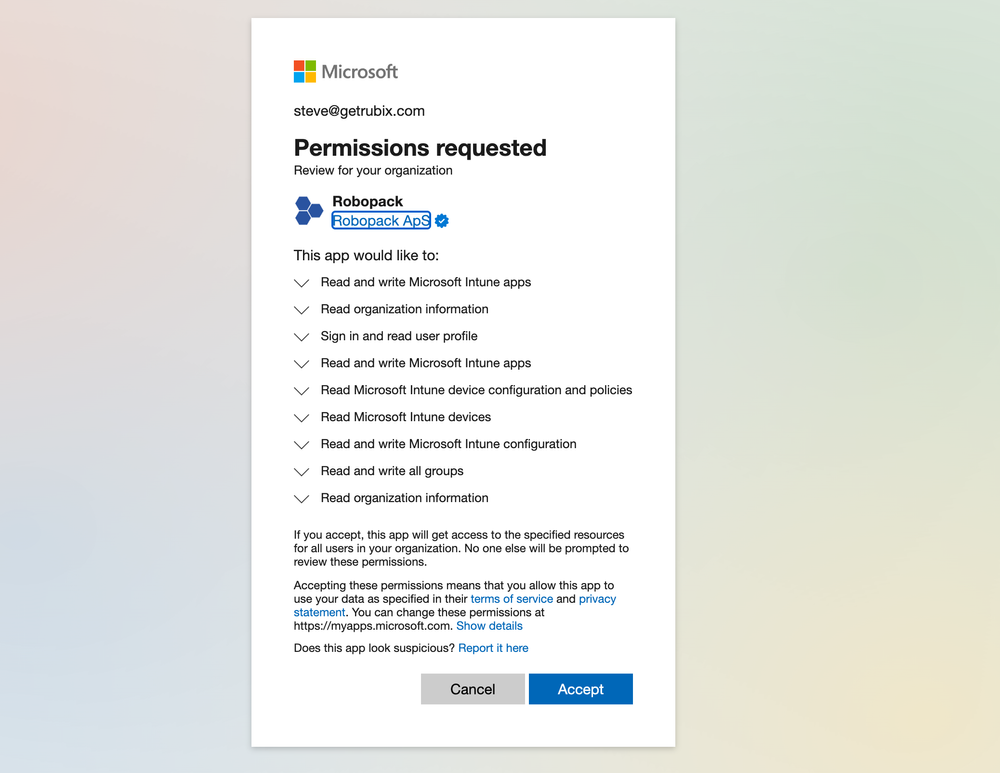
And that’s it! Those permissions now allow Robopack to create and manage apps in your Intune environment.
More to come, but start having fun
We’re going to be covering the platform extensively throughout the year as they have a lot of incredible things planned to make your Intune life easier and more productive. The next post will start diving in to all the things you can do with apps.
But now that you’ve connected the platform, start exploring! I recommend going back to the main page and browsing the Instant apps catalog. You’ll be really surprised what’s available to you…

This post originally appeared on Rubix - Solving for the Modern Workplace.
